ภาพรวม Amaya
Amaya เป็นโปรแกรมเบราเซอร์ ที่รวมสภาพแวดล้อมในการเขียนเว็บเข้าไว้ด้วยกัน โดยสมบูรณ์
- Amaya ช่วยให้ผู้ใช้สามารถเข้าชมเว็บและเขียนเว็บในขณะเดียวกัน
เมื่อใช้ Amaya ท่านสามารถสร้างหน้าเว็บและอับโหลดไปยังเซิฟเวอร์ได้
ผู้เขียนเว็บสามารถสร้างหน้าเอกสารเว็บไซท์ได้แม้ไม่มีเครื่องมืออื่นช่วย โดยสามารถเข้าชมเว็บ
เพื่อหาช้อมูลที่ต้องการ และทำการคัดลอกและวางลงยังหน้าเว็บที่ต้องการสร้างได้โดยตรง ทั้งยังสามารถทำลิ้งไปยัง
เว็บอื่นได้อย่างตรงไปตรงมาและเรียบง่าย โดยขั้นตอนต่างๆรวมอยู่ในสภาพแวดล้อมที่สอดคล้องกัน
โดยฟังชั่นในการแก้ไขและเข้าชมเว็บรวมไว้เป็นเครื่องมือเดียวอย่างกลมกลืนกัน
- Amaya ใช้การสร้างโครงสร้างเอกสารภายในตาม DTD
Amaya แสดงผลเอกสารโดยมีโครงสร้างภายในของเอกสารสอดคล้องกับ ตัวกำหนดชนิดเอกสาร
หรือ (DTD) โครงสร้างที่ถูกต้องจะฃ่วยให้เครื่องมืออืน สามารถประมวลผลข้อมูลได้อย่างปลอกภัย
Amaya ช่วยให้ท่านสามารถแสดงหน้าเอกสาร พร้อมกันกับดูโค้ดที่เขียนไว้ได้พร้อมกัน
บนหน้าจอ
- Amaya รองรับการทำงานกับเอกสารได้หลายชนิดในเวลาเดียวกัน
สามารถแสดงหน้าเอกสาร (X)HTML, native MathML (.mml)และ SVG (.svg) และแก้ไขได้ในขณะเดียวกัน
- Amaya ช่วยผู้เขียนเว็บในการสร้างไฮเปอร์ลิ้ง
ตัวแก้ไขช่วยให้ท่านสามารถสร้างข้อความและลิ้งไปยังหน้าเอกสารอื่นได้ ท่านสามารถดูลิ้งที่สร้าง
โดยไม่จำกัดเพียงการสร้างลิ้งแบบ HTML เท่านั้น แต่ยังสามมารถสร้างลิ้งกับวัตถุที่เป็น XLink, MathML และ SVG
- Amaya ยังรวมแอพพลิเคชั่นในการทำบันทึกย่อในการทำงานไว้อีกด้วย
บันทึกย่อ คือการเพิ่มคอมเมนท์ภายนอก โน้ตย่อ ข้อสังเกตุ ที่สามารถแนบไว้กับหน้าเอกสารเว็บหรือส่วนต่างๆที่ต้องการแนบในหน้าเอกสาร
ท่านสามารถ อ่านคำอธิบายรายละเอียดของ Amaya มากกว่านี้ได้ที่
W3C Note "บทแนะนำ
Amaya"
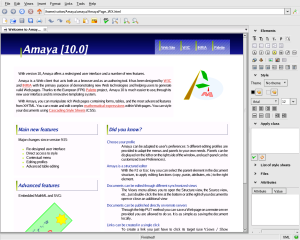
ภาพแสดงมุมมองหลักของ Amaya ด้านบนจะเห็นปุ่มที่ใช้ในการเข้าชมเว็บ(browsing) โดยมีแผงด้านขวา
แสดงอุปกรณ์ในการแก้ไขเว็บ ผู้ใช้สามารถสร้างวัตถุทาง HTML (H1, LI, EM, etc.) ไว้ในส่วนไหนของเอกสารได้
ตามใจชอบในขณะใดก็ได้ ด้วยแถบ XHTML หรือปุ่มลัดสามารถช่วยเปลี่ยนส่วนที่ต้องการให้เป็นวัตถุที่กำหนดไว้ได้
Transport protocols
Amaya เข้าถึง เว็บไซท์ด้วยมาตรฐาน HTTP/1.1 โดยเป็นไปตามข้อกำหนดของ W3C libwww โดยสามารถนำคุณลักษณะชั้นสูงของ HTTP เช่น
การแสดงเนื้อหาตามทีตั้ง ทำการ keep alive connections เพื่อลดแบนวิดธ์ และทำการยืนยันตัวตนเพื่อช่วยให้การตัพิมพ์เอกสารเว็บเป็นไปโดยปลอดภัยได้
รองรับ CSS
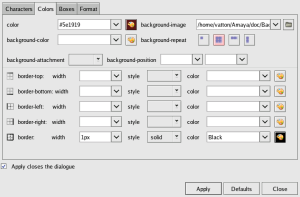
Amaya has support for the W3C style sheet language CSS
although this is not yet complete. For a large set of properties like
foreground color, background color, background image, alignment, etc. the user
can interact on the formatted document by using style specific tools. In this
case it's not necessary to well know about the CSS syntax. At the same time
Amaya provides an efficient mechanism to test and associate external style
sheets with HTML documents. Users can also use Amaya to download, edit and
publish CSS style sheets as well as HTML pages.
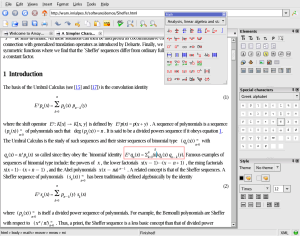
Amaya provides a support for MathML
presentation markup which allows users to browse and edit Web pages containing
mathematical expressions (see some examples).
Like the rest of the document, these expressions are manipulated through
specific editing tools proposed in the Amaya panel (palettes of constructors
and special characters).
When a character string is typed in a MathML element, Amaya parses the
string and automatically generates the elements mo (operator), mn (number), and
mi (identifier).
Amaya uses namespaces to integrate MathML expressions within XHTML
documents, i.e. HTML documents written in XML syntax. This mechanism is also
used to mix graphics in SVG and mathematics in MathML within XHTML documents
(see an example).
Support for SVG
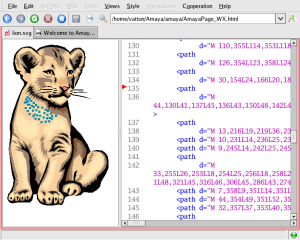
Amaya supports a subset of the Scalable Vector Graphics (SVG) format, namely basic shapes,
text, images, and foreignObject (the latter is useful to include HTML fragments
or MathML expressions in drawings).
Alpha transparency, transformations, and animations are supported and the
SVG source can be inspected and manipulated at any time.
The graphics are written in XML and may be mixed freely with HTML and
MathML. It also has annotation capabilities.
Support for RDF and XPointer
Amaya includes a collaborative annotation application based on Resource
Description Framework (RDF), XLink, and XPointer. From the technical point of
view, annotations are usually seen as metadata, as they give
additional information about an existing piece of data. In this project, we use
a special RDF annotation schema for describing
annotations.
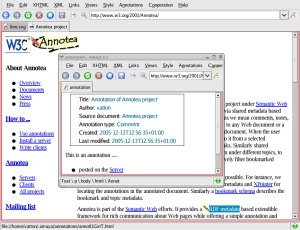
Annotations can be stored locally or in one or more annotation
servers. When a document is browsed, Amaya queries each of these
servers, requesting the annotations related to that document.. Amaya uses
XPointer to describe where an
annotation should be attached to a document. With this technique, it is
possible to annotate any Web document independently, without needing to edit
that document. Finally Amaya presents annotations with pencil annotation icons
 . and attaches XLink
attributes to these icons. If the user single-clicks on an annotation icon, the
text that was annotated is highlighted. If the user double-clicks on this icon,
the annotation text and other metadata are presented in a separate window.
. and attaches XLink
attributes to these icons. If the user single-clicks on an annotation icon, the
text that was annotated is highlighted. If the user double-clicks on this icon,
the annotation text and other metadata are presented in a separate window.
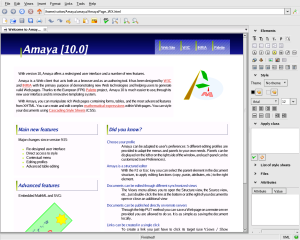
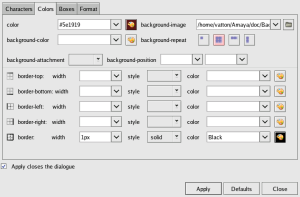
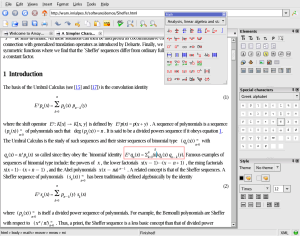
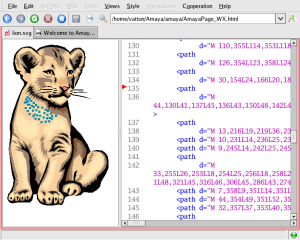
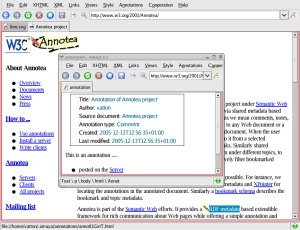
 . and attaches XLink
attributes to these icons. If the user single-clicks on an annotation icon, the
text that was annotated is highlighted. If the user double-clicks on this icon,
the annotation text and other metadata are presented in a separate window.
. and attaches XLink
attributes to these icons. If the user single-clicks on an annotation icon, the
text that was annotated is highlighted. If the user double-clicks on this icon,
the annotation text and other metadata are presented in a separate window.